Security settings are for setting up and configuring the user level security, and also access to the Clear All process, software upgrades, Audit Trails and Reset Register Fields feature. Setting the security level to Locked will prevent an operator from accessing fields that the owner may want to restrict.
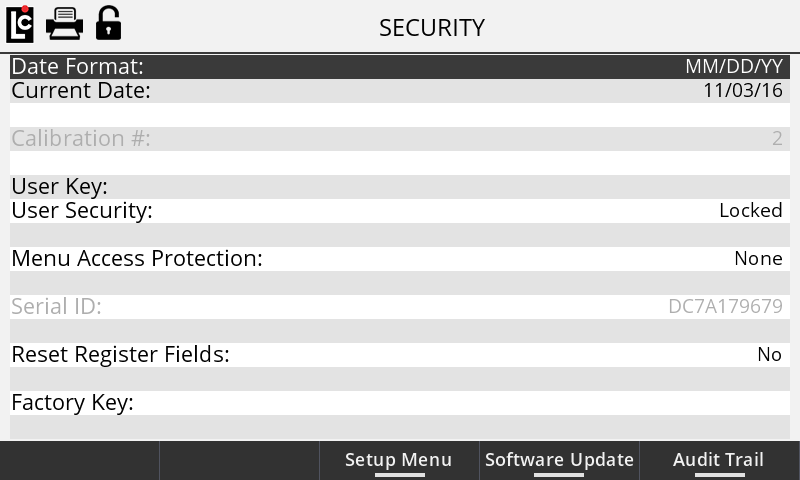
Date Format – A list box for setting the display and print format for the Register date.
Options:
•MM/DD/YY - Month/Day/Year
•DD/MM/YY - Day/ Month/Year
Current Date – A fixed data entry field for setting the internal calendar of the Register–based on the date format field option. The Register will update the calendar automatically according to this setting, and the date can be displayed on screen, printed on the ticket, and recorded in each transaction record.
Calibration # – A read-only field that will display the number of times the Register been placed into the calibration mode.
Serial ID – A read-only text field that will display the serial number of the main board inside the Register.
User Key – A text field for entering a unique key code for unlocking access to specific menus and features in the Register. This user defined key should be set and saved by an owner or maintenance manager for secure access to these menus and features. Contact Liquid Controls customer support if you misplace or forget your user key. The user key is retrievable through the factory-calibration mode only.
User Security – A list box for toggling the security level between the locked and unlocked mode.
Options:
•Locked - When set to locked, access to certain screens and menu options is blocked without entering the user key.
•Unlocked - When unlocked, access to all menus is available–while menu options may still be unavailable based on the security current mode of the Register.
Menu Access Protection – A list box to configure which menus will require the entry of the user key to access different menus.
Options:
•Main Menu - Setting this field to Main Menu will require the user to enter a user key to access any of the main menu screens outside of the delivery screens.
•Setup Menu - Setting this field to Setup Menu will permit the user to access the main menu. However, it will restrict access to the Setup menu and require a user key for access.
•None - No menu level restriction is applied. However, access to screen options may still be unavailable based on the current security mode of the Register.
Reset Register Fields – A list box that permits access to the Clear All and Rebuild functions of the Register when in the Weights and Measures calibration mode. This process should only be performed by a trained technician or Liquid Controls factory representative.
Options:
•Clear All - Performing a Clear All will remove all current settings and set all parameters back to factory default (except Time and Date). This process should only be performed by a trained technician or Liquid Controls factory representative.
•Rebuild - Performing a rebuild will attempt to repair an Register, in case an area of the Register memory become corrupt. This process should only be performed by a trained technician or Liquid Controls factory representative.
•No - Make no selection and return to the Security Mode screen (or press Cancel)
Factory Key – Consult Liquid Controls for factory Key information and access.